What Can the One Button Studio Do For You?
The One Button Studio (OBS) is a fantastic resource for producing great looking videos with little or no prior experience. To help you get started with using this tool, we’ve assembled some useful pointers, sample videos and assignments from real classes that we hope will kickstart using the studio for your own projects.
Raising the Bar, Lowering Barriers |
|
|
The One Button Studio solution drastically simplifies the video production workflow, eliminating several time-consuming steps. The end result is a studio experience that requires the bare minimum of time and effort while simultaneously providing a consistently high-quality result packaged on a thumb drive in a standard format video file. |
|
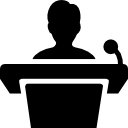 |
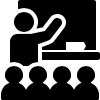 |
 |
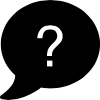 |
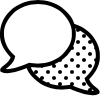 |
Presentation Practice |
Course Introductions |
Pitch Videos |
Basic Interviews |
Language Practice |
| Get the most out of in-class speaking by doing a trial run in the OBS so you can review what’s working – and where you might improve. | Teaching an online class? Record an introduction to your students in the OBS quickly and easily and post it up to your course page. | Share a business plan or new product idea by recording a great elevator pitch using the OBS. Play them in class or publish online. | Get to know classmates or capture an expert opinion using the OBS as a video confessional booth. Ask questions and record answers simply. | The best way to build skills while learning a language is to practice speaking. Use the OBS to record skits and review to find areas for improvement. |